//
Many software/web-app developers naively assume that demand for their product is roughly static year-round, despite the fact that this is true for very, very few industries. Retail (in-a-box) software lives and dies by its Christmas numbers. B2B software often sees spiky behavior around the accounting periods and business cycles of its target sector. If you take a look at the data, it is likely that your business also has hot and cold periods — so how do you exploit that?
For example, I sell software which makes bingo cards for elementary schoolteachers. Since a huge number of my customers use bingo as a fun diversionary activity rather than a regular instructional tool (nothing wrong with either approach, incidentally), I get big spikes of interest around holidays. Due to peculiarities of how American schools and religion relate to each other, the ideal holiday for my purposes is one where a) class is in session for b) a non-religious holiday which c) does not have an obvious history-focused lesson plan.
If you take a quick look at the school calendar for those three criteria, you might find yourself saying Halloween. And if you do, congratulations: the spike in traffic I get in October every year as a result of interest in Halloween routinely makes October my best month of the year.
So knowing that, this year I’ve done a bit of optimization for Halloween, which you might be able to adapt to your own businesses:
Mini-Sites
The keyword profile for new customers coming in as a result of seasonal interest is generally very, very different from your everyday customer. SEOing for these transient customers requires doing a bit of work, and (especially for those of us who do not have the budgets of Amazon) significantly altering the front page of the site to fit a Halloween theme (with the appropriate keywords everywhere) might be a bit too radical.
Enter the mini-site: you can take a handful of pages or, if you’re feeling generous, an entire new domain name, and then use an on-target visual design with optimized keywords to make it very, very obvious that you’re attentive to the desires of your holiday searchers. As competition for the holiday keywords is likely fairly low relative to the “head of the long tail” keywords in your niche, you can rank a mini-site fairly easily.
For example, I registered halloweenbingocards.net and put up a simple WordPress installation with 5 pages about, well, Halloween bingo. It looks much, much more Halloween-y than my main site, and empirically has been converting rather well for the first two weeks of October. (I know from experience last year, when I had no mini-site but did have pages with Halloween-related content on my main site, that the 300 or so visits a day it is getting this week are about to increase by more than an order of magnitude over the next three weeks.)
The total cost for this site (domain registration, content written by freelancers, directory listings for SEO purposes, etc) was less than $500 and probably another 10 hours ($1,000) of my time. (I wrote the first draft of it by hand, myself, before getting smart and automating/outsourcing things. You live and you learn. My next dozen ideas in this general vein are getting done much more efficiently.)
Incidentally: That WordPress design is based on a free template from WP Design, who graciously gave me permission to use it commercially (it comes with a Creative Commons non-commercial license by default, and I only realized that when writing this blog post, and promptly offered to pay for their blessing, because if software developers can’t respect license terms then we are doooooomed). It is beautiful and saved me a lot of time in designing the site, and I’ll probably be going back to them for design projects in the future.
PPC Campaigns/Landing Pages
Mini-sites require a fair bit of work and creativity to do right, but if you can’t do anything else, you can quickly create PPC campaigns for the seasonal keywords. Many businesses would use a holiday as a wonderful excuse to do a periodic sale — that is wonderful for you if it works. However, with just a little work you can respin your existing content into an on-target landing page and then toss up some AdWords at it.
AdWords optimization is generally a little outside of my comfort zone, but here’s what I did:
- I ran a report on what URLs were showing my ads on the Content Network, and eyeballed them for the ones which were specific to Halloween.
- I banned those URLs from showing ads in my default ad group.
- I created a new ad group for Halloween-themed ads, and put the ads into it as Managed Placements, plus added in some Halloween related keywordery.
- I created some Halloween-themed creatives, to catch the clicks on the Halloween themed pages that my ads would be showing on. For example:
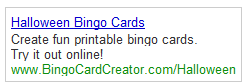
- I re-used a quick variation on my main AdWords landing page, replacing the usual content with a bit of Halloween content.
This whole process took less than 15 minutes, mostly as a result of futzing around in the AdWords interface, as the landing page was already pre-written. When I spent some time reworking my default landing page a few months ago, I linked it to the I-can’t-believe-its-not-a-CMS that drives most of the content on my website. This lets me re-use any of my pre-existing content (bingo card word lists which I pay my freelancer to write for me) as a landing page just by changing the URL for it — for example, if instead of http://www.bingocards.com/lpc/halloween I were to write http://www.bingocards.com/lpc/christmas it would suddenly be a Christmas-oriented landing page.
I strongly recommend that you have some way to quickly generate landing pages like this — if not a custom-built CMS lurking in the background, at least consider having a pre-made template which can be customized and uploaded in a few minutes. This lets you throw up a quick seasonal campaign anytime you get the inkling to — I don’t know if Dropbox does better on Boxing Day but if you can launch campaigns this quickly there is no reason why they can’t find out in the time it takes to brew coffee.
Work Your Mailing Lists
Many software companies offer interested people the opportunity to opt-in to receiving mails about special promotions & etc. (I actually didn’t do this for almost three years, because I was worried about being spammy. Then I dipped my toe in the water and found, to my surprise, that not only can you do email marketing in a non-spammy fashion, some people actually enjoy it so much that they’ll email you to ask why the September newsletter hasn’t arrived yet. Really!)
For example, when folks sign up for the free trial of Bingo Card Creator, they’re given the opportunity to opt-in to a monthly-ish newsletter. These folks are solid gold to talk to: all of them have used my product and expressed an interest in hearing about how it can make their classes run smoother. Halloween is the perfect opportunity to get in touch with them — to hum a few bars, “Hey guys, do you have a Halloween activity planned yet? Oh, you were too swamped and are putting it off to the last minute? How about bingo, using that software you already tried out this summer? It is fun, will fit in your class time, lets you use the candy you were planning on distributing as marketers, etc etc sales pitch.”
For bonus points, you can re-use or re-adapt mini-sites or PPC landing pages for your email audience. I won’t be doing 100% re-use, since folks who have signed up to the free trial before are at a different point in the sales cycle than folks clicking on those PPC campaigns: they know the software works for their needs, they just haven’t seen $30 worth of value for it yet, so they need to be told how much hassle it is going to save them in late October. Folks coming in from the PPC campaign, by comparison, know they want to play bingo in late October, but they don’t know that my software can help them do that and that I am not some evil scammer on the Internet. (Fear and distrust of the Internet and the evil virus-spreading Spammy McPhishertons on it runs rampant in my market, so I spend significant efforts trying to demonstrate that I’m on the up-and-up. That would make a good topic for a blog post, actually…)
You can also offer incentives to responding to an email. Discount coupons are traditional, but as web-savvy software engineers we can be much, much more devious. If you have a game or StackOverflow-type site you can offer a time-limited themed achievement. I’m planning on offering to give them a Thanksgiving activity for free if they log in before October 31st. (If that sounds wacky: giving them a Halloween activity for free would destroy any need for them to pay me money right now, but giving them a Thanksgiving activity for free creates a powerful incentive to come to your site and listen to your best possible Halloween sales pitch. If they weren’t going to log in in October anyhow, giving them a freebie for Thanksgiving costs me nothing, since they were vanishingly unlikely to decide “Hey, I think I’ll log into that dormant account and whip something up for Thanksgiving, fall in love, and decide to purchase it.”)
I want to expand on that last idea a little bit, because it is so powerful for software developers: any IP you create can be replicated essentially indefinitely for no marginal cost, much like your main product. However, customers don’t see the world that way — they live in a world where scarcity is a reality, and accordingly perceive value in things they don’t have but might want. Thus, you can trade your customers access to IP in return for going further towards a conversion with you, and scale this offer across all your customers. The economics of this are staggeringly efficient compared to e.g. PPC advertising, and you’re giving the offer to folks who are already pre-disposed to liking you, so the conversion rates should be much higher than similar techniques aimed at “cold” prospects.
Both making the offer and fulfilling it can be automated, so it costs a static amount of labor no matter how many customers you have and how many take you up on the offer. If you’re smart and make this process repeatable, it actually takes less time every time you do a similar promotion, since you’ll have the infrastructure already and all you have to do is create or buy the premium.
Trick or Treat
Well, there you have it — three simple techniques you can adapt to almost any holiday or seasonal promotion. I hope they got the juices flowing a bit. If you’ve got any fun ideas in the same vein feel free to leave a comment — I love brainstorming with folks.
Look for a post in early November on how these techniques actually ended up working for me. Early results look rather positive.

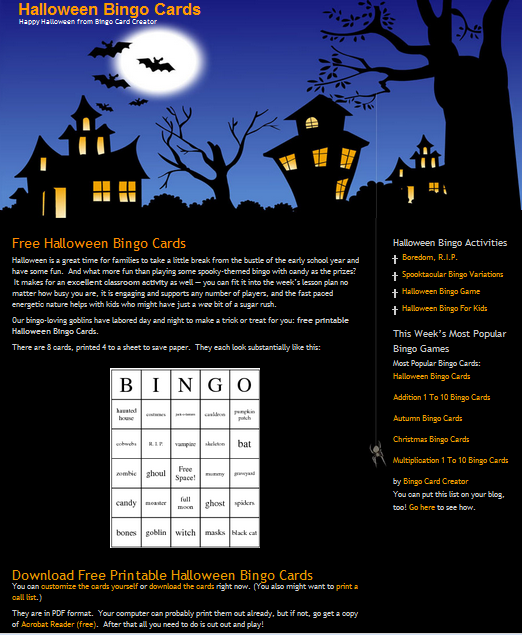

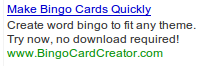 Notice how I’m focused on the proposition of “quickly”, with the call to action “Try now, no download required!”
Notice how I’m focused on the proposition of “quickly”, with the call to action “Try now, no download required!”

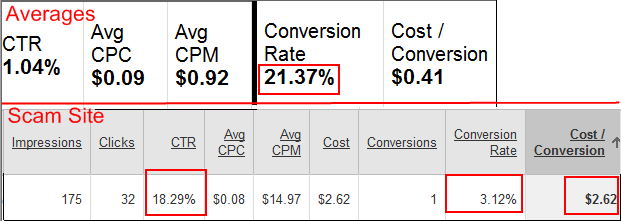
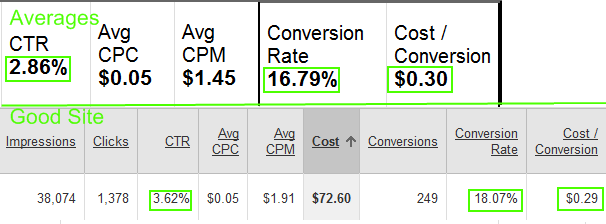
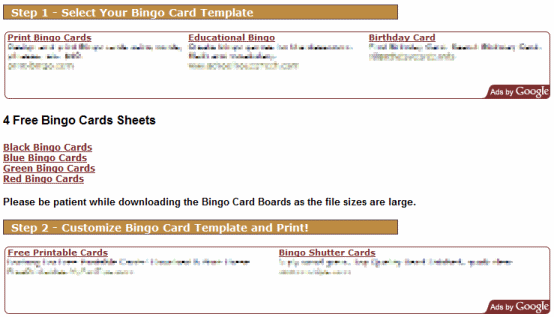
Recent Comments