Well, OK, thats a little optimistic. Its certainly 25% *feature* complete but its not 25% of the way ready to actually have users. The interface still needs to be integrated, for example (I have functional skeletons up for most of it but they are too ugly to ever show to people, even if they do have the right form elements on them). I plan on going public with the problem when I hit 50%, which might be as early as next week considering I have three days of it off. Its Golden Week and this year instead of taking a well-deserved vacation I’ll be coding and writing resumes, bleh. With a day trip out to a hotsprings or something… far, far away from a computer.
Busiest Day For Customer Support Ever
I had not one but two issues that couldn’t be taken care of in a five minute email. Oh no!
a) One customer still hadn’t received her Registration Key despite getting the automated email, emailing me about this yesterday, and getting a handwritten email from me yesterday. Luckily, her signature included her voicemail number, so I left the voicemail. Ahh, shades of my old job.
b) One customer hadn’t received their CD yet. A quick check in SwiftCD showed that it was sent on March 29th. Ahem, “oops”. I mailed them to confirm their address (customer error in the input field is the #1 cause of non-delivery, by far, so any time you get a report of non-delivery you should suggest in a non-confrontational way “Could you just confirm your address for me so I can send this out?”) and will be FedExing them a new copy as soon as I receive it. (Yes, at my expense. Yes, that will eat up most if not all of the profit from this order. Shipping bloopers fall into rounding errors in the greater scheme of things and you earn so much customer goodwill by addressing them promptly at cost.)
Speaking of which, I realize that I completely flew past my April 15th stats update. Don’t shoot me, my birthday is April 16th, which after adjusting for timezone issues means that I was karaoke-ing until the break of dawn when I “should have” been telling you that sales for the first half of the month were crushed by Easter. They’ve since picked up (not up enough to hit my $1,000 target, probably up enough to make a new record), and I’ll tell you the exact stats on the last day of the month. Or thereabouts.
Ca-ching
Sales for 2007 just passed sales for 2006. Profits are better than double due to not having to pay startup costs twice and smarter spending on AdWords.
I Do Not Normally Carry Press Releases…
… but I got an email today from a chap named Marco Bellinaso. It sounded suspiciously like a press release, although fairly well adapted as an email saying “Hey, could you do me a favor and blog about me?” Normally, I’d say “This is spam” and be rather miffed. However, he at least went to the trouble to get my name right and connect the sales pitch tangentially to my main concern (pleasing my readers, who he correctly identified as prospects for his service), and he’s a uISV himself, so I’ll charitably overlook the unsolicited nature of the email and comment on the product. Unfortunately, its not going to be a very positive comment.
The product is www.bytecommerce.com, which is another service for selling digital downloads through Paypal. The feature set is fairly similar to Payloadz, e-junkie, and the rest of the gang — uses IPN, has expiring download links, supports license keys, yadda yadda yadda. The interesting part of the pitch, which Marco Bellinaso seems to think is his competitive differentiator, is the pricing structure. This should set off alarm bells in your head: “Uh oh, trying to compete with established firms only on price in software is kind of suicidal.” But, hey, money is money and I have certainly made the decision on what e-commerce provider to use with money concerns playing prominently in my calculus.
So here is their pricing scale: you pay Paypal fees, obviously. Then, instead of paying a fixed monthly fee (e-junkie), a variable fee based on the amount of sales you have (Payloadz), or a commission (the Digital River companies et al), you give them every 20th sale in its entirety. That logically works out to a 5% commission if you sell only one product, plus Paypal. That would be, oh, $30-40 a month for me if you averaged it out. This could potentially work out much better (or worse!) if you had multiple products, and we’ll ignore the fraud case where you put in a 1 penny item and “sell” it to yourself or a confederate for every 20th sale because thats incredibly dishonest.
So, yep, innovative pricing structure. The problem? Well, I don’t choose business partners based on innovative pricing, I choose them based on cheap pricing, if I consider pricing at all. If my choices were Payloadz or the “traditional” shareware processors or this I would strongly consider switching (holding services available equal). However, there is e-junkie. $5 a month is less than 5% of gross sales for any number of gross sales greater than $100 a month, and thats been me since the second month I was in business. So this might work well for someone whose side business is more of a casual hobby for them (well, even more of a casual hobby for them), but I can’t really recommend it based on price to anybody else. And since apparently the pricing is the sales pitch, well, I have no reason to take a look to see if they can match e-junkie on a features comparison (which I’m going to assume is a no, since they apparently just launched).
Here’s another non-trivial implementation worry: there is no convenient way to refund a credit card charge made by a third party to a third party (not a shocker, that). Supposing I were to sign up for this and then the 20th customer asked for a refund, I’d be up a creek trying to get them money, rather than just clicking two buttons on my Paypal interface.
There are a trio of lessons here for other uISVs: number one, its a tough row to hoe when you try to compete on cost despite not actually being less expensive than your competitors. Number two, “We’re the cheapest!” is only a competitive moat to the extent that you have some sort of structural advantage that will let you always remain the cheapest, like Wal-Mart does. Number three, pricing is not good ground to pick a fight on in selling software (or software as a service, which is essentially what e-junkie et al are — you’re renting a Paypal IPN script on a monthly basis).
CrazyEgg vs. Google Analytics
(All images in this post are cut off by WordPress. Click to see the full versions. I suggest opening them in a new window.)
I have been using CrazyEgg for the past week or so, trying to make some usability changes to increase the conversion of my website. I was skeptical that it was going to provide better information than Google Analytics, because Google Analytics also has a site overlay feature, and because I had been using Analytics for months and presumably was getting all or nearly all I could out of it. The test has showed me several places where my website was broken where I thought it was working perfectly, and as a result I’m going to dig out my credit card and sign up for CrazyEgg as soon as I get done writing this post.
Here’s a comparison of two views of my website over the same interval. The first is Google Analytics, the second is CrazyEgg. Focus your attention, like I do, on how well this page drives people to the free trial.
Here is what I see when I look at this image: the website appears to be functioning well. The most popular link on the page is the blue Download Free Trial button, which is exactly what I want. Screenshots also appear to be pretty popular. One concern is that folks seem to be banging on the Information tab a lot, which will take them directly to this page, so its clear they don’t quite understand the highlighted tab metaphor (not suprising given my audience). The three links in the first paragraph of text are performing moderately well and primarily directing people to the trial, which is exactly what I want (screenshots and free information are nice to the extent people download as a result of them).
It turns out that these conclusions are faulty. Lets see this page again, in a CrazyEgg heatmap.
What do we learn here? Well, first, no one is banging on Information — thats just a quirk of the Urchin (Analytics) script on some browsers when people double-click to open a link instead of single click. The download a free trial link in the first paragraph went totally ignored (not one click out of two thousand visitors!) while the screenshots and free bingo cards got much more significant attention than you would have thought from looking at Analytics. The bright blue Download a Free Trial button performs admirably. The screenshot in the middle performs extraordinarily well — almost 33% of visitors to the page will at least click it to see what it looks like! This was catastrophically bad news for me when I heard it, since I know that clicking a screenshot is the quickest way to bounce a prospect, since so many of my visitors have limited web-navigation-fu.
So, here’s what using CrazyEgg to enhance my borked understanding of the Analytics numbers let me do:
a) I installed Lightbox, and watched my bounce rate drop considerably. Not only does it look stylish, the “click anywhere to go back to what you were doing” mechanism works very well for technically unsophisticated customers. (More evidence of this: take a look at how many people are banging on the New button in my screenshot. Yeah. Believe it or not, I’ve gotten emails about that before — “The New button doesn’t work.”.)
b) I am going to redo the first paragraph of text to deemphasize “download” and emphasize that you can “create free bingo cards” using the trial download. I may end up burying the free bingo card link in the free resources section, since its far too effective at siphoning people off where it is right now.
c) You can’t see it from these two photos, but I also did tests of my purchasing page and download page. Whoa doctor, are there some easy and obvious things to change.
Incidentally, if you’re wondering “Why does Crazyegg report different data than Analytics?”, the answer is that CrazyEgg tracks clicks on a per-coordinate basis and Analytics tracks them on a per-URL basis. To override that, you have to go to considerable work when coding your webpage. This means that Analytics treats that blue button and the first paragraph “download the free trial” link as the same place, so it munges their stats together when displaying them, which makes it not-obvious that the Big Blue Button is an awesome success and that the first paragraph text link is a crushing failure. I had previously gone to a heck of a lot of work when I redid my purchasing page to make sure that every link was hooked up correctly, and I ended up having so much information flowing at me in the statistical summary I could not make heads or tails out of it. The heatmap, on the other hand, tells the story in a really efficient manner: “Customers want to ‘Pay with their credit card’ and need to be guided on to what to click on to make that happen”.
Given that CrazyEgg is dirt cheap ($9 a month), I’d be … crazy… if I didn’t sign up for it. All I would need to do is decrease my bounce rates anywhere in the funnel by about 1-5% and it would pay for itself. I think I’ve already accomplished that several times over. I’m obviously not going to stop using Analytics, because I do need the big heaping helping of stats (especially referrers and search queries) and the view on how people move through the pages as opposed to what they do at each individual page, but CrazyEgg provides an easily understandable visualization of the things I need to focus on — what my customers are focusing on, naturally.
(Edit: it took some work to make the pictures fit.)
Simple Enhancement To Lightbox
I posted recently about how to use Lightbox to make your web site prettier and more useable, and someone pointed out to me that it would be even better if Lightbox would let you dismiss the image by hitting the escape key. Doing that required working around some compatibility quirks in Firefox versus IE, so to save anyone else the trouble of doing it you can just grab it from my site.
For those interested in idiosyncracies of Javascript compatibility, here is what posed the issues:
a) IE will let you test a keyCode against an integer, including a non-printing ASCII code such as 27 (the escape key). Firefox requires you to test against a constant, something like event.DOM_VK_ESCAPE .
b) IE captures non-printing keyboard keys (other than F1-F12, apparently) in the keypressed event, but Firefox only captures them in the keydown event.
Trust Your Customers
I found on BoS a blog post on product activation which should be read and understood by every uISV. I’ll summarize the narrative.
- Deliriously happy user buys software product (an RSS reader).
- Deliriously happy user recommends product to many of their friends
- Deliriously happy user moves around a bit.
- Deliriously happy user gets bounced by product activation code which thinks they have shared their license key.
- Deliriously happy user writes an email to the author asking what happened.
- Author writes deliriously happy user with an email which was less than totally trusting of them
- Deliriously happy user gets quite miffed.
- Miffed user writes a blog post about how miffed they are.
- Blog post gets picked up by Digg.
- Author blows last chance to do right by miffed user.
- I don’t know what happens next but its sure not “… Profit!”
Good golly Miss Molly this could have been avoided easily. Let us count the ways:
The author could have used product activation against a secret, not against a publicly available piece of information (email address), which is the root of the insecurity in the first place. Registration keys, although they are a nuisance, have worked for decades now. You can alleviate the nuisance with simple usability tricks with them.
The author could have accepted that some keys get abused as a cost of doing business.
The author, after having made the decision that the still deliriously happy user deserved another activation, could have had more grace than to say*:
While you may now activate your software again, the evidence suggests that you’ve activated your single-user license from a suspiciously wide variety of locations. An explanation would be appreciated. I don’t want to have to presume this is breach of license. (Emphases mine.)
After getting monumental bits of egg on his face, rather than offering a refund, the author could have offered a refund, a free license, and an apology. And then blogged the apology, since that would have virtually guaranteed a sympathetic follow-up post (or at least a follow-up link!) rather than the “I’m still steamed about this, let me recount stories around the Internet about how other people think (actual quote) ‘ I won’t be a customer of anything [the author is] involved in until he can prove that he’s become a decent human being.'” post that actually got written.
* How would I have written that email?
Thanks for your continued interest in [Product]. I have arranged it so that you can activate your software again. If you have any other issues, feel free to ask.
That is all you really need to say. But if you absolutely must continue, let trust be your watchword. Insinuating that if there is anyone to blame it is probably you costs you absolutely nothing (wounded pride? I find money salves ego pretty well. Its like a cold compress made of cash, and without good customer service you have less cash to compress!) but defuses a potentially volatile situation a lot more than words like suspiciously and breach of license.
I noticed that you seem to have activated your copy many times. Is there anything I should be aware of, for example an issue that requires you to reinstall the software to fix it?
Nailed A Job Interview
Nothing to do with uISVs, but I just nailed an interview in my continuing search to find a new day job. It certainly helps when your current boss is best buddies with the prospective new boss and the person with direct hiring authority is an ex-coworker*. I’d like to think that my resume and good attitude during the interview helped the matter, too.
* This isn’t that uncommon in Japan. It isn’t that uncommon in America, either, although most people downplay its importance. The freakishly high chances that two people in a related field will again do business with each other are as good a reason as anything to be faultlessly polite and fair in all of your business dealings.
Taxes Don't Have To Be Pain
This post isn’t aimed at anyone who already pays taxes on their uISV. If you do, you already know that its not terribly difficult in the base case. Its more aimed at allaying the fears of folks who are thinking of starting a uISV, but worried that the IRS will steal their lunch money after making them fill out 10,000 pages of forms.
I haven’t actually filed these yet (overseas Americans get an automatic extension) but as they’ve resulted in tax liability I paid them (through the new and soon-to-be-indispensable EFTPS service). My return was four forms this year:
- Schedule C-EZ (Profits & Loss from a Small Business)
- Schedule SE (Self-Employment Tax)
- Form 1040 (Individual Tax Return)
- Form 2555 (Overseas Earned Income Exemption)
I won’t show you my 1040 (private, sorry) or my 2555 (you’d find it boring), but I’m happy to show you how easy it is to dispose of all accounting and tax issues for a (very) small business.
Many folks think you have to be superman to navigate the IRS’ maze, when they are actually decently taxpayer-focused and charged by regulations to make things easy for someone with a six grade reading level.
My tax process for Bingo Card Creator was quick and easy: First, run the e-junkie and eSellerate reports for sales in 2006. Sum totals, copy into important boxes. Then, look at all outgoing payments on Paypal and my credit card, figure out which ones to strike because they were not business expenses, sum totals, copy into important boxes.
Then you have to do a wee bit of math — a subtraction on Schedule C-EZ. Oh no! You then go over to Schedule SE, copy in the information from Schedule C-EZ, do some multiplication as instructed by the form, and you get a self-employment tax number. Copy to the place it tells you to on your 1040. You’ll also get a credit against your income taxes for paying self-employment tax — copy to the place it tells you to on your 1040. There, your uISV taxes are done, now you just finish your 1040 and associated forms and file them off to the IRS.
On my Schedule C-EZ:
Line 1 (Gross Receipts): $2480.05
Line 2 (Total Expenses): $1224.68
Line 3 (Net Profit, copy to 1040 and Schedule SE): $1255.37
On my Schedule SE (Short Form, almost all uISVs should qualify):
Line 1 (Farm Profits): $0
Line 2 (Copy Profits from Schedule C or Schedule C-EZ): $1255.37
Line 3 (Add Line 1 and Line 2): $1255.37
Line 4 (Multiply Line 3 by 92.35%): $1159.33
Line 5 (Self-Employment Tax: Simple math by instructions. Most people just have to multiply Line 4 by 15.3%): $177.38
Line 6 (Self-Employment Tax Credit: Multiply Line 5 by .5, copy to 1040): $88.68
And there you have it. On the outside, counting the two blog posts, data collection, downloading forms, and reading up on the Foreign Earned Income Exclusion that I have to do every year, my 2006 taxes took me three hours to prepare. Reports of the impossibility of taxes have been greatly exaggerated.
Now, granted, if I had alternative minimum tax (AMT), a home office, or some other brain-intensive situation this would have been ugly. However, I don’t. When I do, I’ll pay an accountant to have the headache on my behalf.
Sidenote for folks who start a uISV: if you’re profitable, your SECOND year of business will probably get you to the point where you have to pay estimated tax. Its also easy (requires you to be able to subtract and divide by four), but I’ll cover it another day.
Lightbox — Quick, Pretty Screenshot Previews
Every uISV has a screenshot page and, if you’re sane, a shot of your program above the fold on your front page. These are generally teeny-tiny thumbnails which exist more to demonstrate the fact that there is a real purchasable product than anything else. Of course, customers actually want to be able to read the text on your GUI, so you link that thumbnail to an image file… and bad stuff happens.
For the non-technical B2C market, “bad stuff” generally means “Prospective customer cannot find their way out of the image”. Yes, I know, I know, they have a back button. They may not KNOW they have a back button, though. My screenshots, for the longest time, had 80%+ bounce rates until I figured this out. So I’ve been using the _blank thing to pop the screenshot up in a new window, which is a decent compromise but it distracts unduly from the sales pitch. They have to close that window to get back to reading, and I’d rather they have a visual reminder of what exactly they were doing so they don’t get distracted, switch to their email, and go away.
Luckily, there is this nice little Javascript widget called Lightbox (introduced to me by the indispensable Nick Hebb, king of flowchart software). Add two lines of code to your web page, tag screen shots with rel=”lightbox”, and you get a shiny Javascript preview effect which is quite similar to e-junkie’s Fat Free Cart. It grays out the rest of the page but keeps it visible, and directs your attention directly on the screenshot — a single click anywhere dismisses it, taking you back to the page. (There is a Lightbox2 which has more sophisticated behavior which is, for my customers, a usability nightmare. I passed.) You can take a quick gander at the home page for Bingo Card Creator — try playing with the main screen shot to see Lightbox and the purchasing page to use the Fat Free Cart.

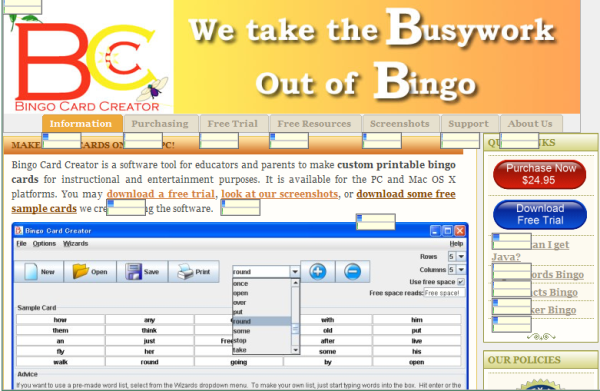


Recent Comments