Images are thumbnails, click to see the larger versions.
Background info: I sell software called Bingo Card Creator which makes educational bingo cards, largely for teachers. Much of my marketing revolves around receiving attention for things I give away for free on my website which interest people who are good fits for my product.
This blog usually chronicles my successful efforts to promote my software more than my failures — I typically stop those in mid-stream and promptly forget about them. But, in the interest of keeping myself humble, my Great Big Idea For December (“set up a mini-site for a seasonal Christmas promotion, go viral, win”) has been a qualified failure as of this posting. I thought I’d write it up as a post-mortem so that other folks wouldn’t have to repeat my mistakes.
If You Fail To Plan, Plan To Fail
I spent what is, to me, quite a bit of money to set up the Christmas Bingo Cards mini-site. My goal was… well, I’m not entirely sure what my goal was, which is one early indication that the plan may have a few flaws in it. The vague idea was something along the lines of “Every year there are tens of thousands of parents looking for free Christmas bingo cards to play with their kids. I sell a program which makes bingo cards, which parents overwhelmingly do not buy because it is more expensive than their alternatives, but which teachers buy plenty of. Why, if I could just use the non-paying parents as a marketing resource to reach the paying teachers, I would make a lot of money.”
This might sound a little quixotic but its just a simple variation on most of my marketing: I give away something that is good for many purposes and almost perfect for your purposes and then charge some portion of the population for the removal of the word “almost”. Free bingo cards, free articles, free trial of software, whatever — its all the same to me.
But when you get down to the nitty-gritty of “How do I turn attention into marketing?”, what you are really asking is “How do I get links for this?” It is the Internet, after all. It is relatively easy for me to get links to teaching resources on my website — teachers have classroom web pages, teachers see things they want to share with colleagues or parents, teachers link to them, Google sees link, Google decides I’m a useful contributor to the Internet, I smile. However, parents don’t have quite the same incentive structure.
If you’re a busy mom trying to find a family activity for this Christmas, and you find it, you’re happy! You’ll tell your kids and your husband. But you don’t necessarily immediately think “Oh, I should really tell the Smiths about this, too.” And, of course, you have better ways to communicate with your children and husband than through your blog. Hopefully. Which means a net total of no publicly-visible recognition, which the type I can most easily springboard off of.
Additionally, in a bit of an “Uh oh, spaghettios” tactical error, I gave out the cards as PDFs. For those of you who are not familiar with running a website for non-technical people, let me teach you something: PDFs aren’t for whitepapers, they are for flypapers. If a non-technical user enters a PDF, they overwhelmingly do not exit. This is especially true if seeing/printing the PDF achieves their immediate goal: OK, I have what I came to the website for, I’m done! Great news for them, bad news for me.
My first draft of the website required two clicks to reach the PDFs instead of one (for an obscure WordPress-related reason that you don’t care about). This is terrible behavior from a user-experience perspective as the first click just brings you to a no-value page with a comment form. And the comment form got FILLED with comments from people thanking me, presumably while they were busy downloading the PDF. When I replaced that with the user-utility-maximizing “click here and it opens up directly in your browser” workflow, user interaction with the site plummeted. (I still have comments on my main page, and I got them, but at a rate about 1/20th of the rate I was getting before.)
So if you can’t get people to do the extra work to leave a comment expressing thanks, the extra quantum of work to blog about you is a bit of a stretch.
Time-Sensitive Promotions and SEO Don’t Mix Well
Here’s another issue — I launched this site on roughly November 25th, and I know (based on prior year’s results) that user interest in what it offers peaks at December 15th and then declines rapidly. It is absolutely critical, then, that if the site is to rank in the search engines it rank by December 1st and continue ranking for 3 weeks, after which it is markedly less critical. I know a bit about SEO so I should have seen this coming: that timetable is FAR too aggressive, as most sites will take months to rank, unless they go viral. And, as we’ve discussed, the combination of users and site design was a pretty good antibiotic.
Here’s what actually happens: Google happened to rank a page on my main site fairly decently for the related search terms. I thought I shouldn’t compete with my own promotion, and 301 redirected that page to my new domain, additionally switching internal links on my site over. I am pretty sure that, eventually, that will work out pretty well. However, it tends to cause rankings to bounce around for a while, and I really didn’t have “a while” to wait.

As you can see, traffic starts out fairly low (due to residual marginal rankings from the 301ed page) and then crashes, as Google spends some time deciding what to do with me. Bad time to crash, dude.
Google Dominates All Search
It used to be that Google overwhelmingly dominated search among the technically literate, but Microsoft and Yahoo had significant share among people who think that the little E icon is synonymous with “the Internet”. Those days have passed. I have top-three rankings on both other search engines for the terms of most interest to me, and they send in an absolute trickle relative to Google: top organic rankings on MSN and Live simultaneously can’t do as well as top paid rankings on Google, even on search terms which play to their strengths. (Paid search typically gets the snot beaten out of it by organic rankings.)
On This Wisdom Of Paying To Give Things Away…
I had a bit of a chicken and egg problem — how to get people to the site, and hopefully link to it (and thus fix its rankings) when it was not ranking well? Many Internet businesses have the chicken and egg problem. I used some appropriate countermeasures, like nepotistically linking from my other properties, but that didn’t do it, so then I decided “Well, if I just spend a little money advertising it, I’ll get a paid traffic to free snowball”.
This could, potentially, have worked in theory. It was a crashing failure in my case. It was even more of a crashing failure because I did it so darn well.
You want to know the recipe for a high click-through rate on an AdWords ad? (I have edited the image to make what the user sees clearer. Nobody reads on the Internet, remember, they scan.)

1) Headline of ad promises exactly what they’re searching for.
2) Strong call to action which gets them to what they want.
3) Domain name which screams I’ve got what you want.
Blam! 11% click through rate to a paid listing. (That is pretty darn high — usually I’m lucky to get 2%.) Which means Google gives me the top spot (since I’m making them the most money per impression), and I get to have the maximum opportunity to give my money away for nothing.
*sigh* Doh.
AdWords Is Still A Good Deal
The nice thing about paid search advertising is that it captures user intent like nothing else does. When someone searches for “christmas bingo cards” and then clicks on a link to christmasbingocards.com, you know what they are looking for? Christmas bingo cards. Sounds obvious, right? That blazingly, achingly clear intent is present in no other search mediums. This is why display advertising is such a bad proposition for most advertisers (except big brands who want to burn money because their advertising agencies say that it is tradition to burn money if you’re a big brand, and that they will manage the burn for only 10 cents of every dollar).
But anyhow — if you pay eight cents for a click on that search term (like I was — obscenely low but that is what happens when you have a high CTR on a term of fairly low general commercial utility), you get something for your 8 cents. That isn’t generically true of Internet advertising.
Enter Stumbleupon
So in the “try to make it go viral” brainstorming phase, recognizing my core customers are not quite the type that dig blogs (to say nothing of Digging blogs), I though I would try to reach out to the more technically inclined folks. I started an advertising campaign on Stumbleupon, targetting Stumbleupon members who were 25 through 99, female, and interested in activities for kids. (I picked these because they are essentially my target market.) So I largely got in front of the right people, but not necessarily at the right time.
That was pretty effective for a while at getting Thumbs Up, which is a stumbler’s seal of approval. But most of them are only on a website for 2 seconds or less, and the hoped-for stumbled-it-to-blogged-about-it transition did not quite happen. *sigh* So instead of paying 8 cents for someone who was intensely interested in what I had to offer (and spent an average of 2+ minutes on the site), I paid 5 cents for 2 seconds of attention from someone who was merely interested in browsing through a few dozen sites to flit around and, perhaps, see something to capture their fancy for as much as 10 seconds. Sadly, but probably predictably, a few thousand stumblers did not translate into a single link. (The thumbs up did translate into getting many free stumblers in addition to the paid ones, but then you’re back at square one: paying nothing for traffic of no value is still not a good deal.)
Stumbleupon: channel surfing for the Internet… or ADHD with an API? I’m not quite sure. What I’m quite sure about is that I won’t make the mistake of paying for advertising there again. I should mention that some people I respect have had success with it, for example Dharmesh Shaw (as seen in comment here and post here). So I guess I feel like it the way I know a lot of people feel about AdWords: works for other people, did not quite work for me, might be because I botched the implementation or might be because my market is a poor fit, not interested in spending further money/time to narrow that down though.
Directory Listings
On the advice of Aaron Wall, who generally recommends jump-starting SEO campaigns with a few paid directory listings from high quality directories, I bought a pair of listings. I could have done more but didn’t quite have enough confidence in the project to warrant it… funny how things look cheap when you’re buying them in 8 cent increments but expensive when you’re buying them in $40 increments, even when the 8 cent promotion method is ultimately more costly. Incidentally, I’m not unhappy with the directory’s performance — I consider it sort of a cost of doing business (like the domain name) and am reasonably sure I will eventually get #1 for my target terms, just outside of the time frame I needed.
Final Tally
I give out financial numbers so I’m not, in principle, ashamed to mention this, but crikey is it embarassing:
Domain name: $240
Transfer of domain to GoDaddy: $7
Server: free at the margin (had one already)
Google AdWords: $140
StumbleUpon: $130
Directory Listings: $80
Total: $600
And what did I get for my six hundred bucks? Well, about $50 in marginal sales and almost no link loving from my customers. So that’s the bad news. I got half a dozen emails thanking me, about 50 comments to the same effect, and did help a couple thousand people with their Christmas planning… so I’ve got that going for me, as Bill Murray might say. (I can’t remember what movie, sorry.)
That doesn’t include my time setting up the mini-site, which was fairly substantial. I was able to leverage OSS and existing resources to cut down the time substantially but ultimately I’m not a very visual person and tweaking CSS templates and content, which were both required, ended up being huge time-sucks. Memo to self: next time, use freelancers, they’re cheaper than I am. (I actually have one lined up.)
What I’m Doing Differently Next Time
I’ve already registered the exact match domains for most of the other bingo card sets that are high value to me, and I plan on iterating on this experiment until I get it right or am convinced that it doesn’t work. What I will do differently:
1) Start earlier for time-sensitive promotions. 1 week lead time means you need a lot of advertising to get over the hump, and advertising costs money.
2) Make the content more easily shareable. I have a few concepts on what to try… we’ll see what works.
3) Move the focus off of “download this PDF and cease interaction with my site”. I’ll probably need to bulk up the sites a little more.
4) Give away a little less. Typically, on my main site, I give away 8 bingo cards for any set (on the theory that parents will rarely need more than that) and make people download my free trial for 15 (one step closer to conversion) and pay money for as many as they want. This market-segmentation-by-demonstrated-need works very well for me. This time, I gave away 32, which I chose to be high enough for almost anyone’s uses, including my core customers. (Not entirely sure what I was thinking there, I have to admit. That decision got made at about 2:30 AM and it sounded like a good idea at the time?)
5) Cut unproductive advertising expenses. Sorry, Stumble.
6) Leverage my main site more. I ended up sending a lot of people from my well-monetized main site (where I have spent 2.5 years learning to convert visitors) to my poorly-monetized promotional site (where I have no experience and was, indeed, almost passively hostile to making money). Next time, I’m going to give myself enough time to think through the funnel on both sides and try to push value in the right fashions (attention is valuable among poor prospects, trial downloads and sales are valuable among good prospects, channel them accordingly).
Conclusion
Well, that hurt like the Dickens. I feel better for having written it up, though — that gives me more confidence that I at least learned something for my six hundred bucks. Hopefully you all did, too.
This is probably going to push me close to my first monthly loss for the business ever (December is a very slow time of the year for me traditionally). We’ll see. Ahh well, there is always next year.






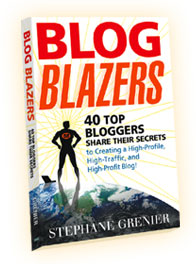
Recent Comments